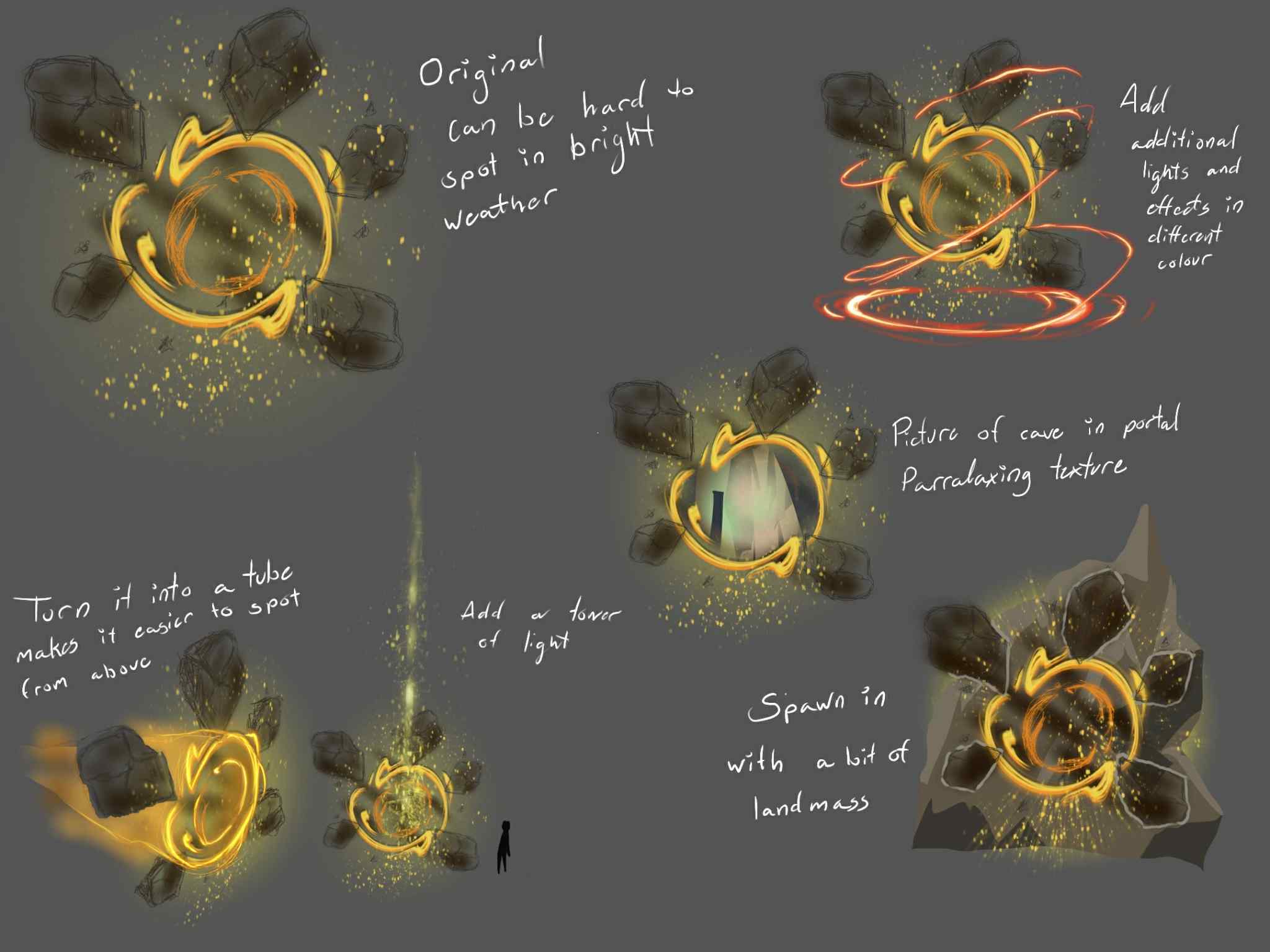A stimulating week for developers as the Set Piece design team worked on new city props. Additionally, the programming team have worked on further improving the dialogue system and optimising open-world adventures. Meanwhile, the Environment team have been working on some impressive rock formations for Erendorn. Finally, the Animation team have been updating and optimising the bi-pedal skeleton, and the VFX team has been creating visual effects for a variety of enemies. As always, join us on Facebook, Twitter, Instagram, and Reddit for daily updates on Depths of Erendorn. Alternatively, join our Discord for all the latest! - now let’s get into it!
Set Piece Design
The set design team has been working with the new city props again this week. Taking concept art completed the month prior, the team has been working on a selection of furniture items for the great libraries of Erendorn. Using the concept art, the team created a cabinet and a set of shelves. These assets will be used to store scrolls of knowledge for scholars to read at their leisure. These props are now ready to go into the engine and populate the cities of Erendorn.

.png)

Programming
Client
This week has continued the effort to set up World Combat by changing how some of the Combat Managers work to minimise the amount of setup that needs to happen when Combat is entered, as well as implementing the World Session's equivalent of the Room Manager and Builder, responsible for setting up the Combat Grid and tiles contained within. More work completed by the client-side team can be seen below.
- Added a Stepper Template Library class to be loaded once at runtime to allow different combats to get hold of specific Ability and Active Effect templates without having to load them all into memory every time Combat is entered.
- Created new parent class for the Room Manager, the Environment Manager, responsible for sharing functionality between the Room Manager and the new World equivalent the World Environment Manager.
- Created a new parent class for the Room Builder, the Region Builder and it's World equivalent the Combat Region Builder. Responsible for the building and displaying of combat grids and the tiles contained, the Region Builder is called upon when Combats are entered to create a Combat Region, an object that contains the generated tiles to be used by various Combat Managers.
- Updated all Combat references to the Room Manager to use the new parent class the Environment Manager to allow most combat functionality to work in either situation.
- Updated the UI elements of the login screen with new buttons and the new logo.
Development has also continued on the dialogue system within the client, work that has been completed is as follows.
- Layout design finished.
- Text formats based on which party is speaking in each line.
- Content refreshing and processing options chosen by players is functional.
- Some chaotic bug fixing on the side.
Server
This week, the server team has been fixing a few key bugs that've been found as the client becomes capable of open world adventures. When a dungeon or adventure is complete, a new kind of message was needed to be created to either pass the adventure's progression data (how much xp you've earned, what loot, etc) to the settlement server, or the dungeon's progression data to the adventure server (to then be passed onto settlement when the adventure itself is then completed). A result of this was us noticing items weren't being correctly rewarded as loot, and thus were not being saved to your inventory, only temporarily awarded until it became fixed. Finally, a Dialogue Respond command has been created to allow clients to talk to NPCs and interactable objects in the world. Additional work competed by the server-side team can be seen below.
- Added the ability to store Dungeon locations in the Zone Data.
- Added the ability to store Event spawn locations in the Zone Data.
- Fixed an issue caused by refactoring the World Gridnode System.
- Fixed the developer editor interface that enables us to give enemies abilities and define the logic that triggers when they use them.
Environment Art
The environment team have taken a break from creating fauna to focus on some rock structures for Erendorn. Starting in Houdini, the team used a procedural rock generator to block out shapes and give them form to build up the rock formations that would populate the landscape. Bumps and grooves were also added through the Houdini engine for a natural weathered look, these shapes are then placed into the engine where UE5 will take over the colours and additional texturing using Nanite and triplanar texturing system.


Once created within Houdini, the team would implement the rock formations into UE5. Taking the rocky structures, the team placed them into the landscape and started to experiment with different sizes. The rocks created through this process can be utilised in a variety of ways, such as the valley and coastline that can be seen in the images below. The team will continue to experiment with the rock formations over the coming weeks.




Animation
The animation team have been updating rigs over the last week. Additional bones were necessary within the chest of the bipedal model, ensuring the team can move models as they require. The Druid model was the focus of the team's efforts throughout the last week. Some tweaks were necessary for the rig so the team could seamlessly add animations. Once the animations for the Druid's movement cycles are applied to the newly armoured mesh, the team will implement it all into the engine, ready for gameplay.

Visual Effects
The VFX team have been working on some visual effects for many enemies of Erendorn throughout the last week. VFX such as these will give players visual feedback, making it easier for the player to distinguish when an attack happens. The team have also created some visual effects for the Skeleton Awakening ability, a three-stage ability triggered as the skeleton takes damage from the player. Once the 3rd stage has been reached the skeleton takes on an empowered stance aided by the visual effects created over the last week. Animations and sound effects will solidify this effect within gameplay when all are applied. All the visual effects completed last week, can be seen in the video below.
That’s it for this week’s devlog, but have you seen our monthly roundup of July yet?!