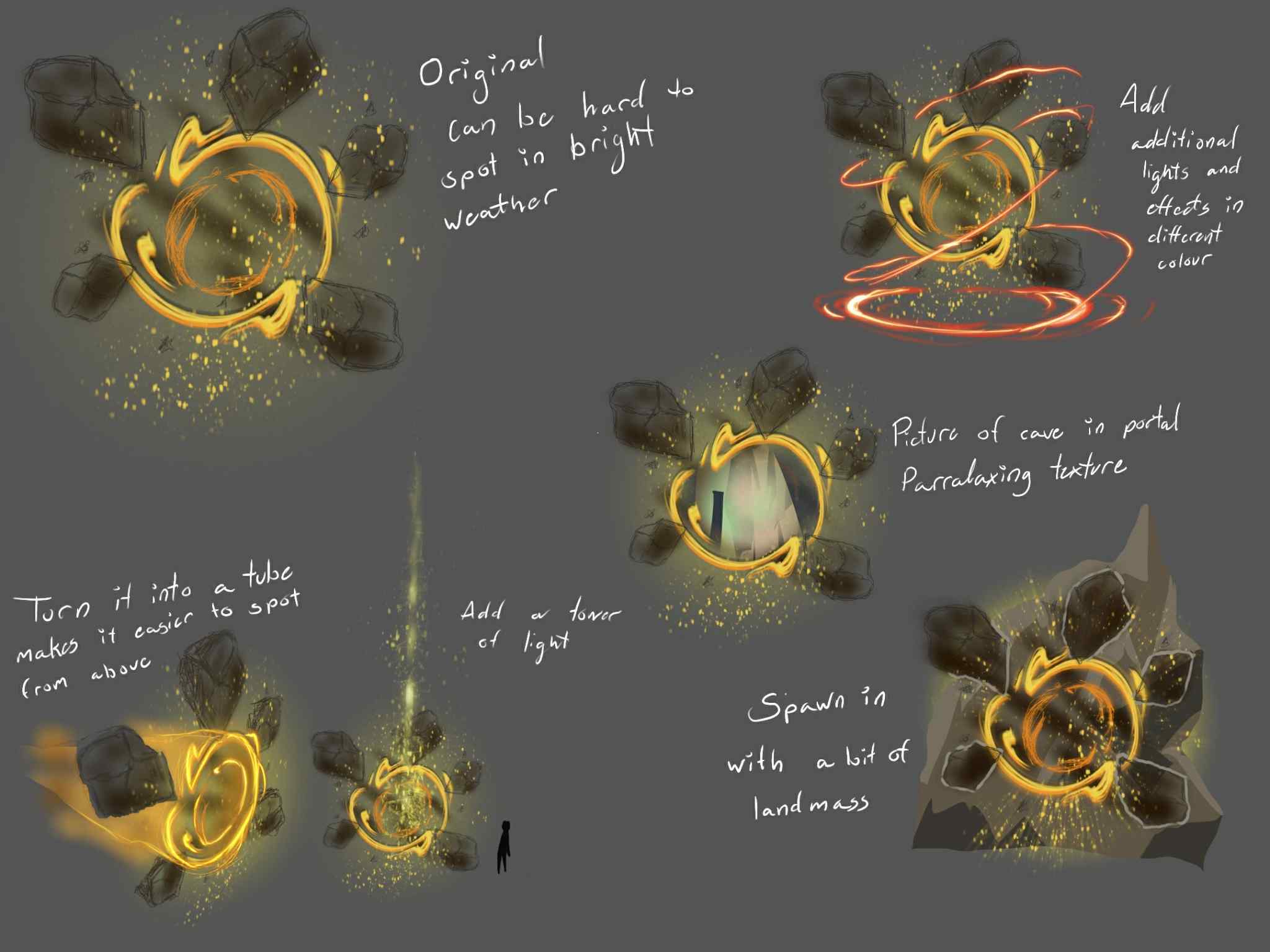What to expect from this week’s devlog: shiny new textures for the Soldier series, a collection of awesome assets, new cliff pieces towering in a UE4 test scene, and some badass weapon SFX. Before we get started, make sure to follow us on Twitter, Instagram or Reddit so that you never miss an update on our upcoming fantasy RPG!
3D Modelling
After finishing the sculpt and retopology of the Human Soldiers, our 3D Character Artist spent the majority of this week working on the texture for these NPCs:
- A red material was used for the undergarments because of its associations with valour and powerful armies.
- The metal parts of the armour were made to look weathered with an uneven texture to suggest that these Soldiers are battleworn.
- Parts of the helmet and shoulder armour were given a rustic gold colour as a way of breaking up the design a little bit.
Once we had finished texturing all the clothes and armour pieces, we split up the meshes of each clothing and armour piece so that they would be compatible with our future customisation system. With this out of the way, we started fitting the pieces to their respective human base mesh - and thus, the Soldier series is complete!



Animation
When our Animator wasn’t working on the animations for the female and male run cycles, they were pretty much living in the engine:
- A few more abilities and torso sockets were added on the enum script.
- Two previously-made spell animations were then imported onto the Watertarg, Knight and Twilight Elf Assassin rigs.
- The animations were adjusted to fit each character, before the respective triggers were created for them all.
- After this process, our Animator updated the Watertarg, Knight and Twilight Elf Assassin’s Animation Controllers.
Finally, a block animation for the Knight was edited and imported, and the skeletal mesh for the Earthen Dwarf Civilian was updated since it previously had 2 sets of arms.
Environment Art
Work continued on asset creation this week, starting with a stone chest that was sculpted in ZBrush. This prop was then brought into Substance Painter, where it was textured with a rough, moss-speckled stone material. When creating the chest, our Junior Environment Artist made sure to keep the lid separate from the base so that it can be easily animated in the future.
After making a few tweaks to ensure that the chest’s shape looked nice and organic, it was brought into the engine’s test scene, along with several other assets that were made this month, including:
- The obelisk;
- The cauldron;
- The altars;
- The shrine.





But there was one more architectural feat that was sculpted, textured and implemented this week: a fountain. Like the chest, this asset was textured with all the rugged, stony and mossy goodness that Substance Painter has to offer. We’ve also decided to leave it waterless for now while we figure out whether the water will be done using VFX or not.
Another fun fact is that the fountain originally had more moss on it. We thought we’d pull back on this a little bit, though, because of a new feature that’s being implemented. This feature will allow our artists to paint a moss texture directly onto assets in the engine, making it easier to have variations of mossy and cleaner fountains.
The last few assets that were started this week include some levers and panels which, like the chest’s lid, were all kept separate to help with future animation. An issue we’re running into with these assets, however, is that they seem to be suited more for flat surfaces, and so they will be difficult to place on the floors of our rugged dungeons. To resolve this, we might think of a way of creating a lever that can be placed on the walls and floors interchangeably, eliminating the need for it to have a back like the current models. We’re going to carry out a few experiments first, though, so we’ll keep you posted!
Finally, a 5-link chain was also created this week:
- The chain will use a blueprint that will allow it to tile along a spline in the engine.
- This way, we don’t have to create individual sets of unique chains.
- The blueprint, however, needs a few fixes made to it as it warps the chain mesh a little.
- Once this has been resolved, we will be able to use it to quickly create a lot of 5-link chains.




Asset creation wasn’t the only thing worked on in the Environment Art department this week. More work continued on rock generation, specifically for cave pillars and other rocky formations that will appear inside our dungeons.
To do this, our artist created a Cave Pillar Graph in Houdini. They then generated 4 Cave Pillar variants, baked out their textures and implemented them into the UE4 test scene. They were then textured with the Cave/Cliff Master Material from last week, which also underwent a few improvements:
- More roughness variation was added to the material.
- It also benefited from a moss vertex colour erasing layer.
The next thing that will be worked on for the cave dungeons is rubble, so our artist began researching rubble creation workflows and started developing a Houdini graph for them, too. On a separate note, they also researched and discussed upgrading the current project to UE4 4.25 so that we can take advantage of the LPV lighting/SSGI and sound updates.
Visual FX
This week, our VFX Artist finished off adding the visuals onto aaaall of the generic skills in the engine - and trust us when we say, that’s a lot. They then went on to test these skills, as well as the Knight’s abilities, to make sure they were working properly.
Some of the visual fx had to be adjusted since they weren’t displaying correctly, but all in all they worked pretty smoothly. While it wasn’t the most exciting week for our VFX Artist production-wise, we’re getting closer and closer to having all of the abilities working in the engine - slow and steady wins the race!



Sound Design
Carrying on with the implementation of sound effects into the engine, this week our Sound Artist added SFX to the Parakaw, Earthen Dwarf and Watertarg’s BPAs (i.e. blueprints). This means that every playable character should now have sound in the engine!
After working on this for a few weeks, our Sound Artist (and the team!) is stoked to have reached this point, especially because it meant that they could continue developing new sounds for weapon hits. The following weapons can be used by multiple characters in the game, and working on their drafts was a much-needed breath of fresh air after working in the engine for so long:
- Bow and Arrow: The basic fire and impact sound for this weapon was a lot of fun to create, and the resulting wet, swooping noises are always interesting to hear back.
- One-Handed Mace Hits: This has more of a heavy, bludgeoning sound than other weapons. This was done to really emphasise the bluntforce impact of a mace hitting a target.
- One- and Two-Handed Staffs: It took some time to create the sounds for these as it was quite difficult to find a good balance between the different layers, i.e. the swooshes, the wooden sound of the staffs, and the final impact sound.
https://doe.horus.ninja/wp-content/uploads/2020/06/Bow-and-Arrows-BASIC_mixdown.wav
These are the draft sounds for the bow and arrow.
https://doe.horus.ninja/wp-content/uploads/2020/06/SFX_Mace_1H_HIT__mixdown.wav
These are the draft sounds for the mace.
https://doe.horus.ninja/wp-content/uploads/2020/06/SFX_Staff_2H_02.wav
These are the draft sounds for the staffs.
Programming
Set Piece Converter
Programming this week has been focussed on creating a tool that allows the easy creation and implementation of Set Pieces: the Set Piece Converter. Set Pieces are authored sections of a map that are added to the procedural generation and loaded in place when a room is built.
Creating the Set Piece Converter means an Environment Artist (or anyone else) can create a small level, mark its walkable and unwalkable tiles with some simple blueprints, and run the Converter tool. Doing this outputs the data required for that Set Piece to be used by the server when generating a room. This means a new Set Piece can appear in the game minutes after its data has been generated by the tool.
With this in mind, our Programmers:
- Added the option for providing the server with positioning rules for that Set Piece.
- Added the ability for the Set Piece Converter to accurately apply offsets.
- Offsets allow artists to create a Set Piece at any position in the level and still have it position correctly when it loads up.
In the process of creating this tool, Set Piece hierarchies have been updated, as well as new placeholder walls that will blend in better with their surroundings.
General
Exterior walls in the game have now been replaced with authored static mesh pieces, instead of a mesh that is deformed using a spline. As a result, we can now define a wall’s weight, and meshes are instanced and repeated to create a wall that is large enough to accommodate this.
In addition, lots of bits-and-bobs were worked on in Programming this week:
- Internal wall asset placement now includes floor offset.
- The floor grid now continues to work after reroll or a finished room.
- New Set Piece data was implemented on the server.
- We bound the H key to toggle hide UI in order to allow screenshots that focus on the environment to be taken in builds.


That wraps up the week! Hope you enjoyed hearing about all of our updates - we’ll see you in the next devlog!